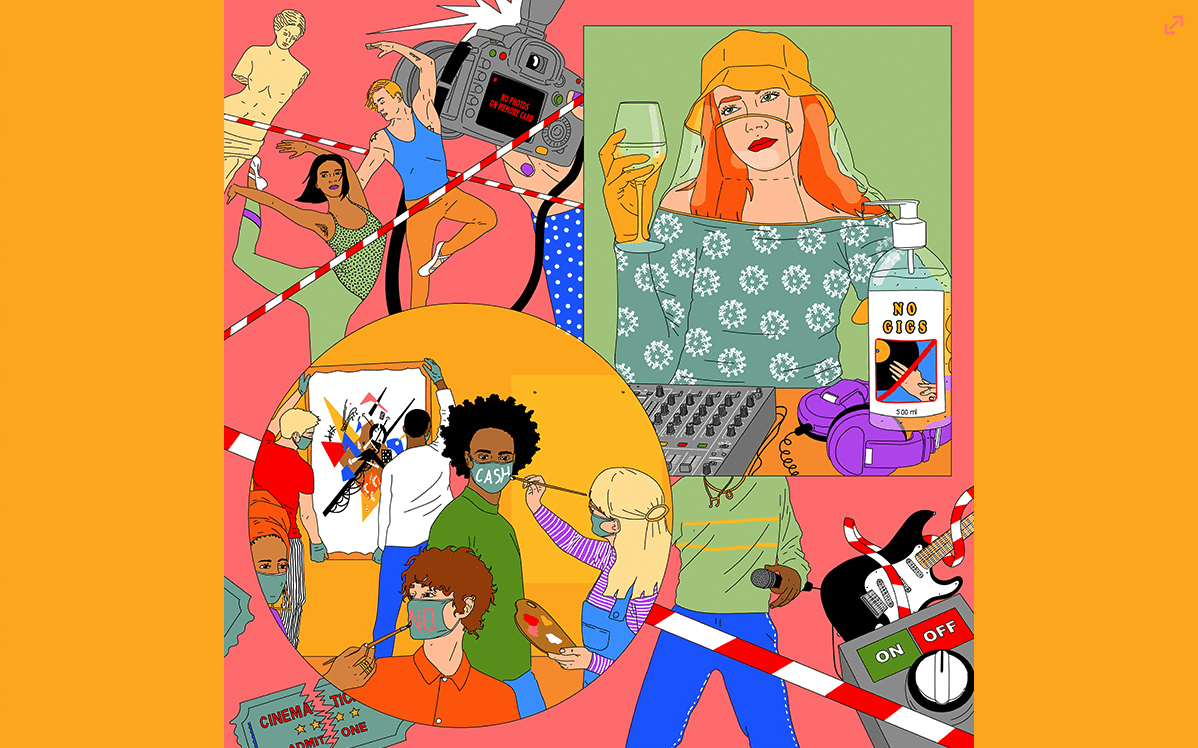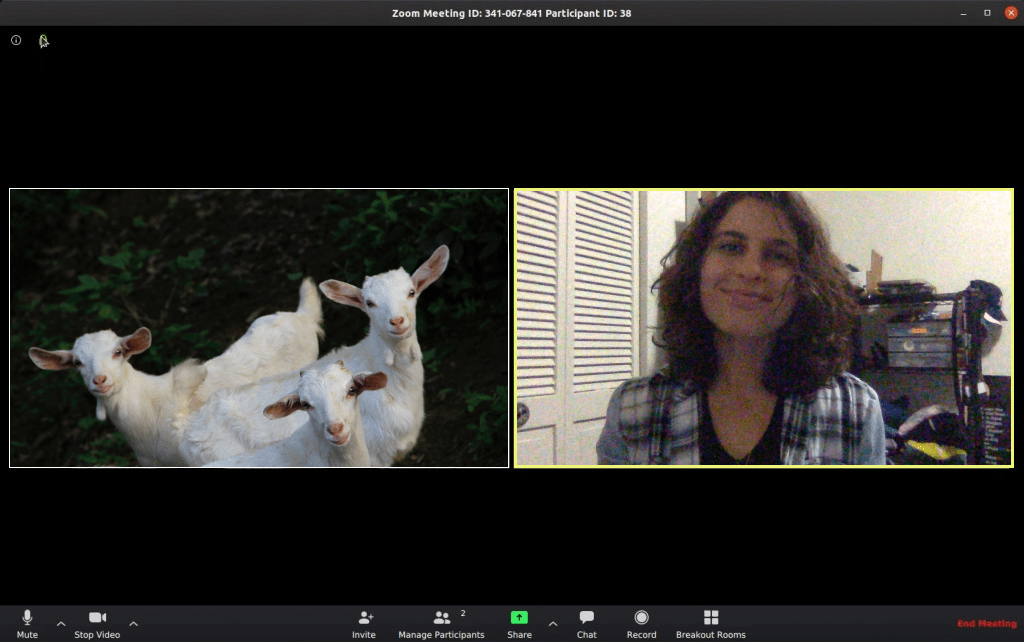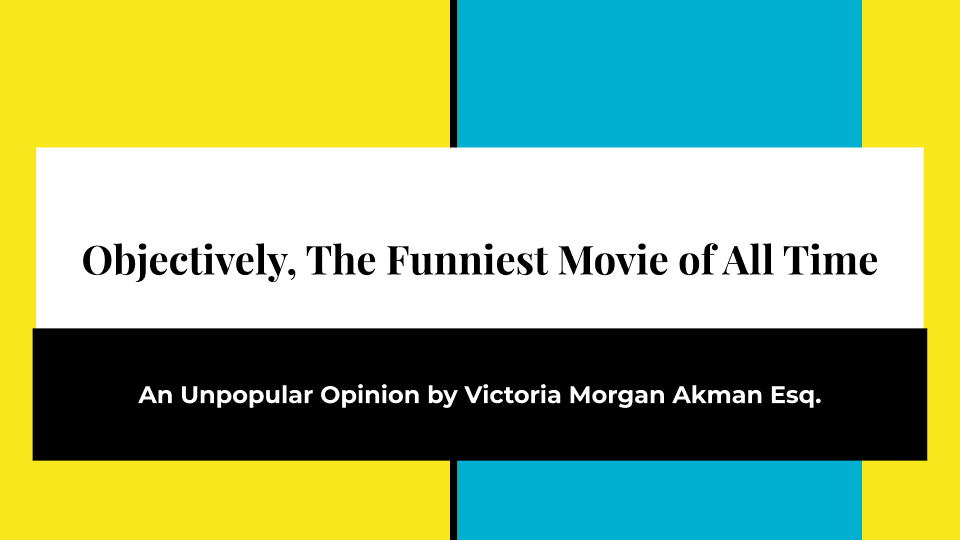How To Bring Some Delight To Your Day, While Working Remotely (Part 3).
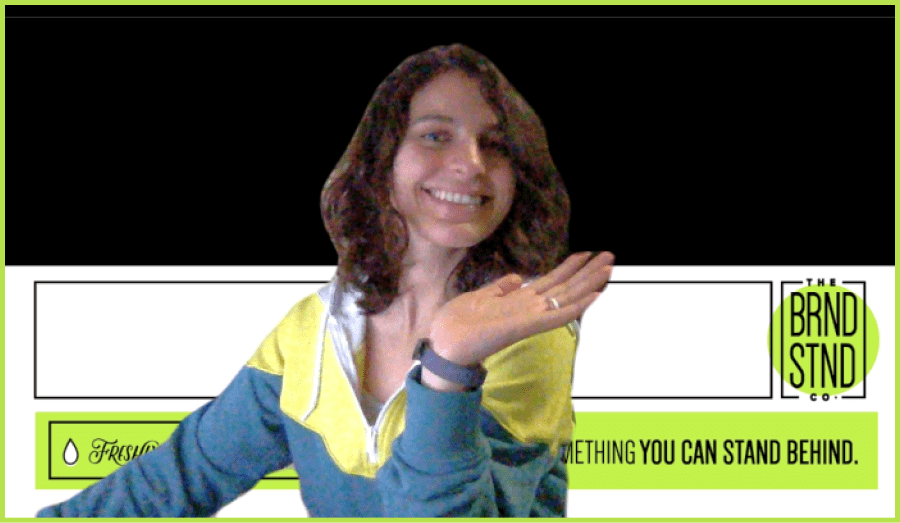

This post is the third and final piece of a three-part series serving up ways to inject some delight and camaraderie into our lives during these times of self-isolation.


Behold, the listicle of tips and tricks you’ve all been waiting for.
So far in this series, we’ve covered our favorite remote design tools and how to unlock creative inspiration in quarantine. The third and final piece here contains everything: tools, tips, processes, little nuggets of wisdom, you name it. We are quite confident that there is something in here that will absolutely, positively, without a doubt introduce some delight into your day while working remotely.
THE Guide of all Guides
We’re going to start with the Big Kahuna right off the bat. Back when self-isolation rules were first going into effect, AIGA took the initiative to write the guide that every remote designer needed. Rather than reinvent the wheel, we encourage our readers to explore this Guide to Self-Isolation for Designers. Check out this complete repository of design-specific educational platforms, job boards, remote tools and more.
“No Culture with Corona” by @annarupprecht_studio
Video Conferencing
You never know what can happen on a virtual conference call. No matter how many times you tell your boyfriend to put a shirt on before you join your 9 AM meeting, there is a 99% chance that he will forget. There’s also no telling whether the cat will jump in your lap while you’re in the middle of an important client proposal. So how do you plan for these things? Here are somethings that we recommend:
Custom Backgrounds
Hey designers, question for you: how do you feel about designing your own Zoom background? AnnMarie designed a custom background for The Brand Stand that she and Tori both use, and you would not believe the compliments, oohs, and aahs we get for it. As a design agency, the Zoom background speaks volumes on our behalf. So fire up your favorite design tool and throw your company logo on that frame. Just don’t forget to accommodate for the space in the middle where your body will go.
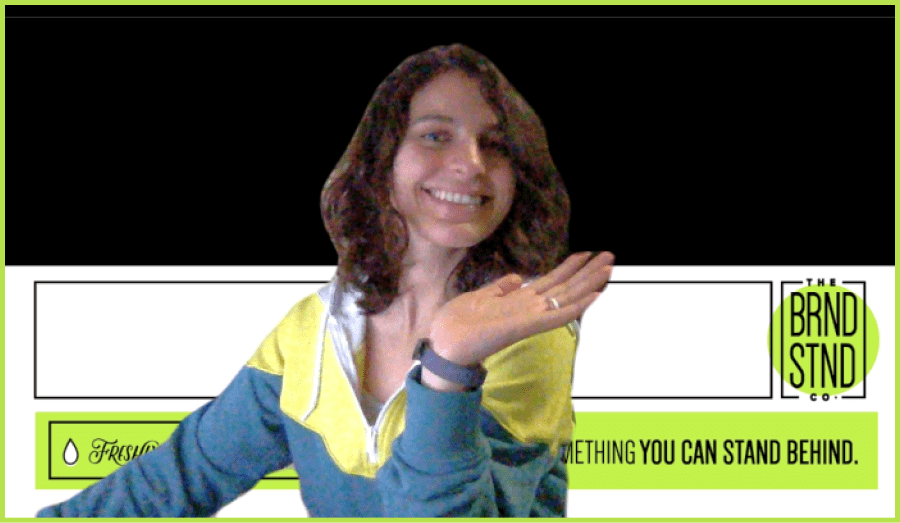
Audio & visual best practices
Especially before those important calls, jump on a few minutes early to make sure that your audio and visual are in tip-top shape. Also, mute yourself if you’re not talking, but be ready to unmute yourself if you are addressed. This is especially key if you plan to type up some notes–we’ve heard some loud keyboards in our remote experience so far.
Clear your schedules with everyone in the house
Tori and her husband write out their schedules on a whiteboard that they can both reference throughout the day. Can I get an R-E-S-P-E-C-T?
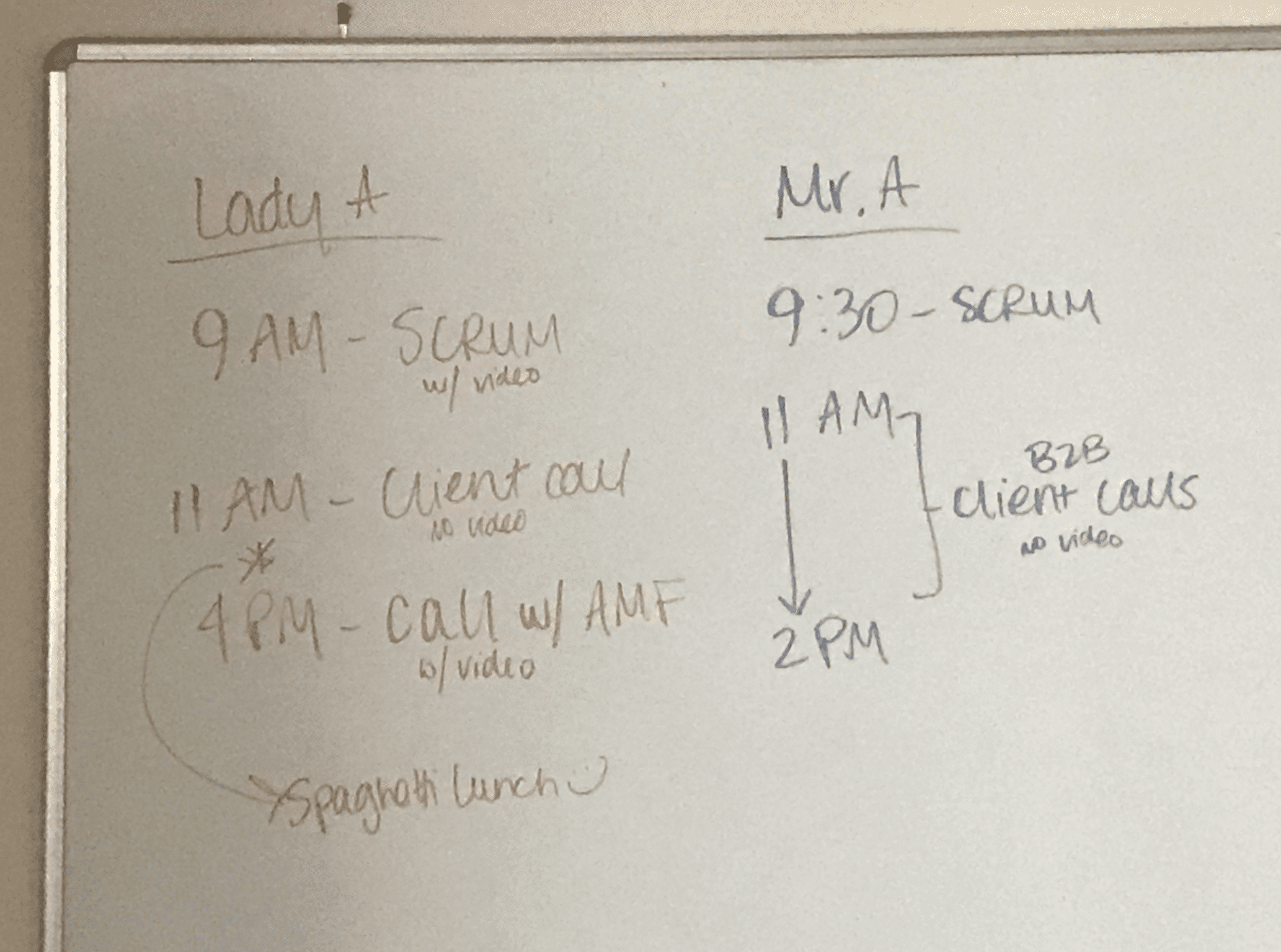
P.S. That spaghetti lunch was magical.
Establish an office
This is the oldest trick in the book, but we feel we need to say it too. It’s important to have a space that you can dedicate to work for many reasons. One of which is to have a background that doesn’t distract (if you have not yet created a custom background for yourself or are unable to use one *cough Google Hangouts cough*). So when you join your video call, show off your tasteful artwork or prestigious degrees…instead of your roommate cooking eggs in the kitchen.
Pets
We’ve found most people love a good pet reprieve. The new normal is welcoming your cat walking across your desk, fluffy tail high in the air, or jumping into your lap demanding your attention. Just be sure to not be rude and give them a proper introduction to the video call. This is Sherlock, he’s our spring intern and will be joining us today to, well, do what cats do best: observe.
What are you wearing?
No, seriously. We cannot stress this enough–even if it’s not supposed to be a video call, plan to wear something work appropriate because there’s a 50/50 chance that someone on that call will request that we all turn our cameras on. It happened to us, we just want you to be prepared mentally and physically. Plus, wearing something nice can put you in the right mindset to crush your day!
Invite a Goat
We saved the best for last. Have you ever thought to yourself, “Man, I really want to raise my team’s morale but I can’t take them anywhere right now. What should we do?” Fret not, my friends, for Goat To Meeting has the answer. Invite a goat to your next meeting to weigh in on those important corporate debates. The service is provided by Sweet Farm, an animal sanctuary based out of Seattle, and we cannot wait to try this out.
Quaran-tainment
Believe it or not, there is a very good chance that your next best virtual happy hour is going to take place in Google Drive. This is not an exaggeration, people. We’ve seen it for ourselves, and it’s documented all over the internet. Check out these creative cats:
Google Docs
- There’s a Google Doc escape room that sends players on a dark and dreamlike choose-your-own-adventure journey.
- The comedian Marissa Goldman started a GOOGLE DOC PARTY, a comedy show that takes place in its own doc.
- The Akron Art Museum compiles a weekly crossword puzzle using clues from fellow museums.
Google Sheets
Google Docs is alright and all, but have you ever attended a PowerPointParty? Ask your friends to prepare a short presentation on any topic of their choosing (the more obscure, the better). Get together on your favorite video conferencing platform. Presto, it’s a party in a Zoom meeting. Recently, Tori organized a PowerPointParty where the theme was “Unpopular Opinions.” Both voices and spirits were raised. Peep her presentation here.
If you need a little more inspiration, just check out some of the decks on Twitter:
Chrome Extensions & Desktop Apps
Work smarter, not harder. Surely, there are infinitely more tools we could share here, but these are the top three that have directly influenced our remote productivity:
Momentum Dashboard
Ann Marie is a big fan of Momentum Dashboard. Simply crack open your laptop to go on a virtual trip to…a mountain vista or white sand beach. It does wonders for the psyche and your future travel plans.
Krisp
We were recently introduced to Krisp, a noise-cancelling desktop app or Chrome extension that makes your video conferencing meetings a whole lot smoother.
F.Lux
Two months of working remotely can take a toll on your big, beautiful eyes. Protect them with F.lux, a desktop app that dims your computer screen on a customized timer to a level of brightness that reduces the strain on your eyes.
Exercise
With gyms and fitness studios shuttering their doors on government orders, the fitness industry has pivoted to a variety of remote streaming platforms to give the people what they want: a good sweat. And we are so here for it. As Elle Woods eloquently stated in Legally Blonde, “Exercise gives you endorphins. Endorphins make you happy.” And Tori really needs to do something besides go on a “walk” from her living room to her bedroom in a tight loop 16 times over and over and over…
Sorry, where were we? Went to a dark place.
Right, that good sweat. Rather than scour the internet looking for the latest free workout class on Instagram live or your local yoga studio’s blog, we have a better solution for you: Fit Bitch Guide. FBG is a comprehensive newsletter with a daily schedule of the best online workouts, wellness tips, fun and easy recipes/cooking tutorials, quarantine self care tips, and more! Bless you, FBG.

The reminder you didn't ask for, but knew you'd need
Apply/register for the Lemon+Aid Create-A-Thon by this Friday, May 1st!Looking for a way to give back to your community during these uncertain times? Or perhaps your business could benefit from a design project now? Join us and dozens of other creatives who are donating their time and skills to a build something impactful for organizations that have been affected by COVID-19. This 24-hour event will take place from Saturday, May 9th through Sunday, May 10th. We hope to (virtually) see you there!

Follow Us
Join Us
Subscribe For More Delightful Updates, Like This.
Fresh-squeezed ideas sent straight to your inbox.
More Freshly-Squeezed